Learning objectives by chapter
Scroll down for Table of Contents
Chapter 1
Getting started: a bit of everything
- 1. Understand the fundamental components of Excel: cells, ranges, worksheets, workbooks and tables.
- 2. Understand the very basics of how Excel works as well as some useful tricks and shortcuts.
- 3. Introduce the use of simple formulas and basic charts.
- 4. Create formatted tables and understand the benefits of doing so.
- 5. Get acquainted with what we call Best Practices, which will be applicable to all your future work in Excel.
Chapter 2
Text, date & time and logical formulas
- 1. Understand the use of names for existing cells.
- 2. Understand the basics of formula and function operation.
- 3. Apply typical text formulas to solve common issues.
- 4. Understand how Excel codes date and time from serial numbers and apply typical date & time formulas.
- 5. Create simple IF statements (an introduction).
Chapter 3
Math formulas
- 1. Reinforce the use of names.
- 2. Understand the use of formulas that count and sum.
- 3. Understand how to write an algebraic formula in Excel.
- 4. Use hyperlinks and images to make your files more professional.
- 5. Reinforce the use of IF statements for formula consistency.
Chapter 4
Lookup & reference formulas
- 1. Apply lookup & reference functions and formulas to solve common exercises.
- 2. Understand the concept of relational database and how to properly share data without retyping or copying.
- 3. Reinforce the use of IF statements for formula consistency.
Chapter 5
Creating beautiful charts
- 1. Become familiar with the different chart types offered by Excel.
- 2. Understand the importance of producing beautiful and functional charts.
- 3. Identify the best type of chart for a specific purpose.
- 4. Maximize the aesthetic and professional appearance of charts.
- 5. Minimize the time it takes to create and modify charts.
Chapter 6
Pivot tables and charts
- 1. Understand the database structure required to produce pivot tables and pivot charts.
- 2. Create and edit pivot tables and charts.
- 3. Understand the flexibility of pivot tables and charts.
- 4. Understand how pivot tables and charts are dynamically linked to the source data.
- 5. Apply different pivot table formats.
Chapter 7
Error-proof files & other features
- 1. Learn the three techniques to produce secure and error-proof spreadsheet files: data validation, cell protection and password protection.
- 2. Understand and perform What-if Analysis with Scenario Manager.
- 3. Understand the use of Goal Seek and Solver tools.
- 4. Understand the concept of macros and apply basic examples.
Chapter 8
Statistical analysis
- 1. Perform and interpret descriptive Statistics with the Data Analysis tool.
- 2. Create histograms with the Data Analysis tool, pivot tables and built-in chart.
- 3. Perform and interpret correlation with the Data Analysis tool.
- 4. Perform and interpret regression with scatter plots.
- 5. Perform and interpret analysis of variance with the Data Analysis tool.
Table of Contents
Preface
- Who can use this book?
- Why this book is unique
- Excel is timeless and now for everyone: there is no excuse
- Other books and software versions
- For teachers: using this book in the classroom
- About the author Acknowledgments and credits
Introduction and Best Practices approach
- What you will accomplish with Excel at the end
- Much more than an Excel manual
- How to use this book
- Downloading practice files and answer keys
- Best Practices
Chapter 1
Getting started: a bit of everything
- 1. Introduction and learning objectives
- 2. Specific skills
- 3. Background
- 3.1 Excel’s functional components
- 3.2 Excel’s basic building blocks
- 3.3 Functions and formulas
- 3.4 Inputs and outputs
- 3.5 Transforming ranges into tables
- 3.6 Summary of Best Practices
- 4. Procedures
- Part A — Getting started
- Part B — Using formatted tables
- 5. Review of functions used
Chapter 2
Text, date & time and logical formulas
- 1. Introduction and learning objectives
- 2. Specific skills
- 3. Background
- 3.1 Function and formula basics
- 3.2 The use of names
- 3.3 Types of functions
- 3.4 Text formulas
- 3.5 Date & time in Excel
- 4. Procedures
- Part A — Understanding text formulas
- Part B — Understanding date & time formulas
- Part C — Understanding logical formulas
- Part D — Apply your knowledge to a typical example
- 5. Review of functions used
Chapter 3
Math formulas
- 1. Introduction and learning objectives
- 2. Specific skills
- 3. Background
- 3.1 Using names for arrays, formulas and nonexistent locations
- 3.2 Quick review of how math is performed in Excel
- 4. Procedures
- Part A — Simple counting and summing
- Part B — Cool mathematical formulas
- Part C — Apply your knowledge to a typical example
- 5. Review of functions used
Chapter 4
Lookup & reference formulas
- 1. Introduction and learning objectives
- 2. Specific skills
- 3. Background
- 3.1 Lookup formulas
- 3.2 Relational databases
- 4. Procedures
- Part A — Typical lookup procedures
- Part B — Applied exercise
- 5. Review of functions used
Chapter 5
Creating beautiful charts
- 1. Introduction and learning objectives
- 2. Specific skills
- 3. Background
- 3.1 Definition and importance of charts
- 3.2 Excel and charts
- 4. Procedures
- Part A — Chart types
- Part B — Applied exercise
- 5. Summary of good practices when creating charts
- Appendix - Default vs. personalized graphs
Chapter 6
Pivot tables and charts
- 1. Introduction and learning objectives
- 2. Specific skills
- 3. Background
- 3.1 Pivot tables
- 3.2 Pivot charts
- 4. Procedures
- Part A — Basic pivot table and chart functions
- Part B — Applying pivot tables and charts to your data
- 5. Review of functions used
Chapter 7
Error-proof files & other features
- 1. Introduction and learning objectives
- 2. Specific skills
- 3. Background
- 3.1 Data validation and sheet protection
- 3.2 What-If analysis
- 3.3 What-If analysis in reverse: Goal Seek and Solver
- 3.4 Macros
- 4. Procedures
- Part A — Data validation, What-If analysis and macros
- Part B — Producing an error-proof, secure file
- 5. Review of functions used
Chapter 8
Statistical analysis
- 1. Introduction and learning objectives
- 2. Specific skills
- 3. Background
- 3.1 Activating the Data Analysis tool
- 3.2 Using the Data Analysis tool
- 4. Procedures
- Descriptive statistics
- Histograms
- Correlation
- Regression
- One-way analysis of variance (ANOVA)
- Two-way analysis of variance (ANOVA)
- 5. Review of functions used
Final words and indices
- Further reading and training
- Function index
- Select formula index
- Select formula explanation
- Glossary of terms
- Figure credits